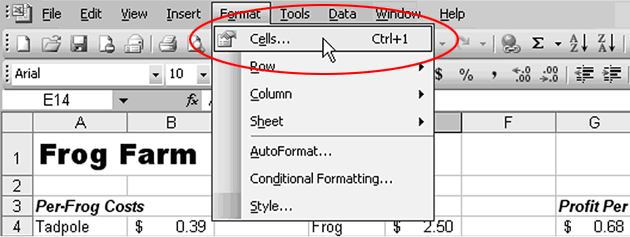eWeek has a great article that sums up some key points on cloud computing.
First of all, it's important to note that many IT vendors are throwing around the term "cloud computing" simply because is has become fashionable to use the cloud as a marketing tactic. In truth, the cloud is simply taking your physical servers and moving them to a data center.
Security is a concern for many considering moving to the cloud, but the reality is most data centers utilize far better security than most private networks.
Finally, make sure you migrate to the cloud not just for the sake of cloud computing but because it makes business sense.
You can find the original eWeek article here:
http://www.eweek.com/c/a/Data-Storage/Cloud-Computing-Still-Faces-Obstacles-to-Adoption-761567/
And if you'd like to see these concepts applied in practice, visit http://www.connecttocloud.net/
Search This Blog
Tuesday, December 27, 2011
Friday, December 23, 2011
Merry Christmas and Happy Holidays from Diamond Technologies!
Seasons Greetings!
Merry Christmas and Happy Holidays from Diamond Technologies!
Wishing the Joys of the Holiday Season and a Happy and Prosperous New Year for you and your loved ones!
All the Best,
The Diamond Technologies Family
Thursday, December 22, 2011
UPDATE: Microsoft Project Training
We have renewed interest in Microsoft Project training in Bakersfield/Oxnard.
Details are at:
http://diamondtechnet.blogspot.com/2011/05/microsoft-project-training.html
Details are at:
http://diamondtechnet.blogspot.com/2011/05/microsoft-project-training.html
Google Predicts Cloud, Mobile, Social Will Be the Defining Technologies of 2012
We agree with the prediction of Google Enterprise Vice President Amit Singh. He sees cloud adoption accelerating in 2012, particularly among small businesses.
As a small business, we feel that most companies will prefer the cloud services of a local provider with a reliable and scalable infrastructure. While Google's cloud services are certainly reliable, they do not have a local presence and the accessibility of a robust local provider.
On the other hand, we do have to emphasize working with a firm with the proper infrastructure, as many smaller operations may not have the ability to guarantee uptime nor can they grow with your business.
The article on Google is at:
http://www.crn.com/news/cloud/232300927/google-cloud-mobile-social-will-define-2012.htm;jsessionid=L7sWOK9oX-a8m3XEViKTeA**.ecappj01
The original blog post by Mr. Singh:
http://googleenterprise.blogspot.com/2011/12/were-better-together-how-cloud-mobile.html
As a small business, we feel that most companies will prefer the cloud services of a local provider with a reliable and scalable infrastructure. While Google's cloud services are certainly reliable, they do not have a local presence and the accessibility of a robust local provider.
On the other hand, we do have to emphasize working with a firm with the proper infrastructure, as many smaller operations may not have the ability to guarantee uptime nor can they grow with your business.
The article on Google is at:
http://www.crn.com/news/cloud/232300927/google-cloud-mobile-social-will-define-2012.htm;jsessionid=L7sWOK9oX-a8m3XEViKTeA**.ecappj01
The original blog post by Mr. Singh:
http://googleenterprise.blogspot.com/2011/12/were-better-together-how-cloud-mobile.html
Monday, December 5, 2011
Congratulations to Allison Flores!
Congratulations to Allison Flores (left), winner of the Amazon Kindle Fire drawing at the Bakersfield Condors game, December 3, 2011!
Friday, December 2, 2011
Win an Amazon Kindle Fire!
As part of the promotion for the Bakersfield Condors Game, Diamond Technologies will be giving away an Amazon Kindle Fire!
Anyone who submits a Business Needs Assessment Survey between now through Saturday, December 3rd will be eligible to win. Just drop by our booth at the Condors game Saturday night. Or contact us on Facebook, via Twitter, email info@diamondtechsolutions.net, or call 661-833-5600.
Winner need not be present to win.
Anyone who submits a Business Needs Assessment Survey between now through Saturday, December 3rd will be eligible to win. Just drop by our booth at the Condors game Saturday night. Or contact us on Facebook, via Twitter, email info@diamondtechsolutions.net, or call 661-833-5600.
Winner need not be present to win.
The Kindle Fire and Connect-IT by Diamond Technologies...Cloud Computing at IT's Best!
The Kindle Fire is the latest addition to the Amazon Kindle family. It features a full color 7-inch multi touch display. Features include movies, apps, games, music and more, plus Amazon's revolutionary, cloud accelerated web browser.
- 18 million movies, TV shows, songs, magazines, and books
- Thousands of popular apps and games, including Netflix, Hulu Plus, Pandora, and more
- Ultra-fast web browsing - Amazon Silk
- Free cloud storage for all your Amazon content
- Vibrant color touchscreen with extra-wide viewing angle - same as an iPad
- Fast, powerful dual-core processor
- Favorite children's books, graphic novels, and magazines in rich color
With an Amazon Prime membership, Kindle Fire owners enjoy:
Unlimited Instant Videos
Enjoy unlimited, instant streaming of over 10,000 popular movies and TV shows.Kindle Owners' Lending Library
Choose from thousands of books to borrow for free - including over 100 current and former New York TimesBestsellers - as frequently as a book a month, with no due dates.
Monday, November 28, 2011
On Top of the Cloud Bakersfield Condors Ticket Giveaway!
Diamond Technologies Sponsors:
On Top of the Cloud with the Bakersfield Condors and Captain America!
Join our private party at The Perch!
 Meet Captain America, skate with the Condors, and see the Condors take on long time rival, the Alaska Aces this Saturday, December 3, 7:00 PM at the Rabobank Arena! In commemoration of this hockyfest, we’re giving away Family Packs of tickets and other prizes to our online friends and followers.
Meet Captain America, skate with the Condors, and see the Condors take on long time rival, the Alaska Aces this Saturday, December 3, 7:00 PM at the Rabobank Arena! In commemoration of this hockyfest, we’re giving away Family Packs of tickets and other prizes to our online friends and followers.To enter, all you have to do is like us on Facebook or follow us on Twitter.
We will be announcing several winners each day!
Call 661-833-5600 for more information!
Like us on Facebook and/or follow us on Twitter to enter:
For further information, please contact:
Mike Leftwich
Diamond Technologies Inc
661-833-5600
© 2011 Diamond Technologies, Inc. All rights reserved.
Diamond Technologies sponsors On Top of the Cloud with the Bakersfield Condors and Captain America
Meet Captain America, skate with the Condors, and see the Condors take on long time rival, the Alaska Aces this Saturday, Dec 3 7:00 PM at the Rabobank Arena! In commemoration of this hockyfest, we’re giving away Family Packs of tickets and other prizes to our online friends and followers.
Join us at our private party at The Perch. Tell your friends! More details to follow!
For more info:
http://bakersfieldcondors.com/features/captain-america-comes-to-condorstown-on-saturday/
Join us at our private party at The Perch. Tell your friends! More details to follow!
For more info:
http://bakersfieldcondors.com/features/captain-america-comes-to-condorstown-on-saturday/
Monday, October 31, 2011
Congratulations to Our Bakersfield Business Expo Winners!
We wanted to congratulate Stephen Dunn of Wheeler Ridge-Maricopa Water Storage District, the winner of the iPad2 drawing from the Bakersfield Business Expo 2011!
Also congratulations to Greg Nichols of Greg Nichols Photography for winning the Office 2010 Suite drawing!
Diamond Technologies would like to thank everyone who visited our booth!
 |
| Diamond GM Mike Leftwich presents Stephen Dunn (on left) with his new iPad! |
Also congratulations to Greg Nichols of Greg Nichols Photography for winning the Office 2010 Suite drawing!
Diamond Technologies would like to thank everyone who visited our booth!
Friday, October 28, 2011
Our Booth at the Bakersfield Business Expo 2011
Our booth at the Bakersfield Business Expo 2011. (Mike and Rene were the only ones who weren't too shy to be in the photos.) Overall, one of our most successful trade shows ever. We generated a good deal of interest in our Connect-IT cloud solution.
 |
| All the computers and iPads were on our Connect-IT cloud solution. |
 |
| Mike mans the booth at the Bakersfield Business Expo in a rare moment when we had no visitors. |
 |
| Now Rene takes his turn just moments before more visitors arrived. |
Thursday, October 27, 2011
Bakersfield Business Expo 2011
 Join us for the 2011 Bakersfield Business Expo today October 27, 4:00 - 8:00 p.m. at the Rabobank Convention Center.
Join us for the 2011 Bakersfield Business Expo today October 27, 4:00 - 8:00 p.m. at the Rabobank Convention Center.Sign up to win prizes like an iPad2 or a copy of Microsoft Office 2010. We're in booth 136...right by the entrance!
See our new Connect-IT cloud computing solution in a live demonstration! Witness firsthand how you can work with your files, programs, and entire desktop safely and securely...from anywhere in the world! Plus you can use a wide variety of devices besides computers...including your smartphone or tablet. Windows, Mac, iPad, iPhone, Android, Blackberry...we've got you covered.
Sign up for a FREE Cloud Assessment at our booth today!
Diamond Technologies Announces: Connect-IT Cloud Solution
Diamond Technologies is proud to announce Connect-IT, our cloud services solution for businesses of all sizes.
What is Connect-IT?
Whether you are a CEO or IT manager, you need a cost effective approach to manage your technology. You need infrastructure that is scalable, flexible and responsive. Diamond Technologies’ Connect - IT solves those IT challenges.
Connect - IT is an integrated service delivery solution that provides immediate access to a complete computing environment without the costs and risk of building and maintaining it yourself. The solution provides an all-inclusive, fully managed and supported IT infrastructure that requires minimal upfront capital investment.
For a monthly fee, Connect - IT includes new servers, software licensing storage, virus protection, helpdesk support, PC and server monitoring, backup, intrusion detection, spam and spyware filtration, and more.
What is Connect-IT?
Whether you are a CEO or IT manager, you need a cost effective approach to manage your technology. You need infrastructure that is scalable, flexible and responsive. Diamond Technologies’ Connect - IT solves those IT challenges.
Connect - IT is an integrated service delivery solution that provides immediate access to a complete computing environment without the costs and risk of building and maintaining it yourself. The solution provides an all-inclusive, fully managed and supported IT infrastructure that requires minimal upfront capital investment.
For a monthly fee, Connect - IT includes new servers, software licensing storage, virus protection, helpdesk support, PC and server monitoring, backup, intrusion detection, spam and spyware filtration, and more.
Contact us at 877-716-TECH or info@diamondtechsolutions.net for more info!
Monday, August 22, 2011
Excel 2007 Level 1 in Oxnard - Wednesday, October 5, 2011
We will be having an Excel 2007 Level 1 class in Oxnard. Even experienced users have appreciated how much they learn about using Excel in these classes.
In this class, students will learn the basics of creating Excel spreadsheets including the creation of formulas and calculations. Tips on navigation will be covered, plus information on formatting. Editing Excel data and charts will also be discussed. This is just a sample of what we will cover!
Please contact info@diamondtechsolutions.net or call 1-877-TECH (1-877-716-8324) for more information!
Open Enrollment Classes in Bakersfield and Oxnard
Summer is usually our busiest time for dedicated and onsite classes. But with autumn approaching and the end of the federal fiscal year, it's time for us to offer more open enrollment classes.
We're asking our clients which of the following classes are of interest:
And of course, we offer these classes as well:
We're asking our clients which of the following classes are of interest:
The following are some of more popular classes:
- Microsoft Office 2003
- Microsoft Office 2007
- Microsoft Office 2010
*Most Microsoft Office classes (Excel, Word, Access, Outlook, Publisher) are available in Levels 1, 2, and 3. PowerPoint has only 2 levels.
- Microsoft Project
- Microsoft Visio
- Adobe Photoshop
- Adobe Acrobat
- Adobe InDesign
- Adobe Dreamweaver
- Windows 7
Let us know if you are interested in sending your people to any of these classes. Training can be held at your facility or at our locations in Bakersfield and Oxnard.
And of course, we would be happy to assist you with any other training needs which you may have!
Contact us at info@diamondtechsolutions.net or call 1-877-TECH (1-877-716-8324).
Monday, June 20, 2011
UPDATE: Excel 2007 Level 1 in Oxnard Monday, July 18th
We will be having the Excel 2007 Level 1 class in Oxnard, CA on Monday July 18!
For details, please see the original post:
http://diamondtechnet.blogspot.com/2011/05/excel-2007-level-1.html
Wednesday, June 8, 2011
UPDATE: New Dates for Photoshop CS4 Level 1 in Bakersfield
The Adobe Photoshop CS4 Level 1 class in Bakersfield has just been rescheduled to:
Wednesday July 6 to Thursday July 7
We still have seats available for this class. If you're interested in learning about using the industry-standard image manipulation software, let us know right away. We don't get to teach this class too often!
Click here for details!
Wednesday July 6 to Thursday July 7
We still have seats available for this class. If you're interested in learning about using the industry-standard image manipulation software, let us know right away. We don't get to teach this class too often!
Click here for details!
Learn to do effects like this!
Access 2007 Level 1
We are beginning to get requests for Access 2007 Level 1 training, mostly in Oxnard but also in Bakersfield.
Databases are a reality of modern life, both business AND personal. In this class, students will learn database basics and the fundamentals of using Microsoft Access. If you deal with a lot of data, this class will take your ability work with that data to the next level!
You will learn about:
• Database Basics
• Tables
• Queries
• Forms
• Reports
…essentially, the basic concepts and objects you need in order to work with Access!
If you are interested in these classes, please post a reply here indicating how many students you would like to send and when are the best dates for you. Please don't post anonymously...log in so that we can contact you to enroll your students. Or email info@diamondtechsolutions.net
Friday, May 27, 2011
Microsoft Project Training
DECEMBER 2011 UPDATE: We are getting renewed interest in Project training. Please contact us if you are interested.
There is some interest in Microsoft Project Training, both in Bakersfield and in Oxnard.
There is some interest in Microsoft Project Training, both in Bakersfield and in Oxnard.
Experience and Excellence in Project Training
We should let you know that we offer some of the best training for Microsoft Project in the entire state. All recent versions, from Project 2003 and 2007…all the way through the latest Project 2010 software are available. We have provided Project training for a wide variety of organizations, ranging from independent construction companies, to Fortune 500 firms and the U.S. military plus numerous Federal agencies.
Our Project Classes
Our Project training consists of two levels. MS Project is a fairly complicated piece of software, so both levels are designed to give the student a sound background in creating, updating, and administering projects.
Project Level 1
The Project Level 1 class covers the basics of creating a Project plan file and all the concepts you need to understand in order to develop an effective computer-based system for tracking your projects. Prime considerations and configuring the software is covered, followed by a discussion of how to effectively build the Project file and add the tasks associated with the project.
Adding resources such as people, equipment, and materials is discussed, along with the pros and cons of using resources in your project. How to assign the resources to tasks and the associated impact is then covered. Finally, we cover the best practices for troubleshooting the project plan file and finalizing the project.
Project Level 2
Project Level 2 continues the project plan development process. We go over numerous methods for updating the project and making global changes.
Customization is an important area of learning that covers how you can sort through the vast amounts of data associated with your projects and monitor plus report on the project. This is followed by a discussion of how to re-use your project data in similar projects. Finally, we show you how to exchange data between Microsoft Project and other programs you use.
Project Management Fundamentals
Training in the Microsoft Project software is very popular among our clients. But if your people need to learn about key concepts in project management, we also offer our Project Management Fundamentals class. Even experience project managers have commented on how useful they find this class.
We discuss the elements of planning for and measuring success in your projects. Risk management, scheduling, and budgeting are several key areas covered. We also discuss tracking, reporting, and controlling the project. And our discussion of properly closing out a project is quite useful.
If you are interested in our Project Management Fundamentals class, please contact us for more information.
Project Training Your Way
Microsoft Project is a powerful program for administering even large-scale projects. Many companies require their contractors to use this program.
In addition to our open enrollment Project classes, we also specialize in dedicated and onsite classes, both in our training centers and your location!
If you are interested in these classes, please post a reply here indicating how many students you would like to send and when are the best dates for you. Please don't post anonymously...log in so that we can contact you to enroll your students. Or email info@diamondtechsolutions.net
Access 2007 Level 2
We just finished an Access 2007 Level 1 class in Oxnard and now we have clients in need of Access 2007 Level 2. We would like to see who’s interested in this class, both in Bakersfield and in Oxnard.
This class is frequently referred to as the “Querying Class” because there is an emphasis on learning the various types of queries. Students will also learn more about additional controls on both forms and reports. There is also a detailed discussion of relationships and lookup fields.
Topics include:
- Normalization, referential integrity, and relationships
- Lookup fields
- Advanced queries
- Advanced from design
- Advanced reports
- Charts
- PivotTables and PivotCharts
If you need to learn about how to pull specific data and do large-scale updates to your databases, you need to take this class!
If you are interested in this class, please post a reply here indicating how many students you would like to send and when are the best dates for you. Please don't post anonymously...log in so that we can contact you to enroll your students. Or email info@diamondtechsolutions.net
Monday, May 23, 2011
Word 2007 Level 2
We mentioned on our previous blog post (just a few minutes before this one) that clients were calling us about Word 2007 Level 2 training. And not just people on our regular mailing list…new clients and clients we haven't heard from in a long while are asking.
Here's what you'll get in this class:
Styles
This is probably the most important tool you can use to create consistent formatting throughout your documents. This is directly related to a post we put up of Facebook, well before this blog even existed.
Sections and Columns
How to add 2 or more columns to your documents. Indispensable if you are writing newsletters. More importantly, sections helps you apply formatting (like columns, landscape orientation, headers and footers, etc.) to only certain pages in your document.
Table Formatting
Did we mention that old post on our Facebook page? It was specifically about how tables create formatting issues when copying and pasting from other documents. (Copy and Paste into Word - Watch Those Tables) And you can also use tables to control the location of items on your pages. Yes, tables are very versatile!
Printing Labels and Envelopes
Word has some great tools for helping you print essential items that do not use letter or even legal size paper. If you are creating labels and envelopes, these are things you should know about!
Templates and Building Blocks
You can use templates for a wide variety of things. From letters to resumes to reports, proposals and email messages. If you need to regularly create similar documents with specific formatting…you need to use templates in Word.
Graphics
You don't have to work at a magazine to use graphics in your documents. We obviously use them for training, but a lot of other organizations use illustrations in this age of digital cameras. Do you maintain machinery? Then you probably are adding pictures of parts to your documents. Are you writing proposals or marketing materials? You'll want to use Office 2007's new Smart Art to illustrate complex concepts.
Document Revisions
Tracking changes is important for any document where multiple people collaborate on content, so this is a popular topic from this class. Along these lines, have you ever received (or worse yet, sent out) documents where all the markup from changes was visible? Word 2007 has some new features that will help you prevent this.
Web Features and Hyperlinks
In this topic, adding hyperlinks to a document is a useful feature. From within Word, you can link to other files, web pages, and email addresses. This also includes linking to specific sheets on an Excel workbook, slides on a PowerPoint presentation, or even a specific view on a Project plan.
So as you can see, our Level 2 class has a lot to offer if you work with Word documents on a regular basis!
Update: Word 2007 Training
 We are getting more requests for Word 2007 Training, both in Bakersfield and Oxnard. Clients are asking about both Word Level 1 and Word Level 2.
We are getting more requests for Word 2007 Training, both in Bakersfield and Oxnard. Clients are asking about both Word Level 1 and Word Level 2.We wish we could say it was the post on Word training, but these are coming in from new clients and clients we haven't contacted on a regular basis.
Thursday, May 19, 2011
Word 2007 Level 1
We had a nice article (well at least it was informative, we think) last week on the need for Word training.
Since then, we've been asked to do Word training. Both in Bakersfield and in Oxnard.
Here's a link to the original article:
And here's what's in our Level 1 class:
- The Word interface (and what's new in Office 2007)
- Navigation
- Formatting Text
- Tables
- Page Layout
And lot of other useful things. (Like how to do add the bullets to this list.)
If you are interested in this class, please post a reply here indicating how many students you would like to send and when are the best dates for you. Please don't post anonymously...log in so that we can contact you to enroll your students. Or email info@diamondtechsolutions.net
PowerPoint 2007 Level 1
There is some interest in holding a PowerPoint 2007 Level 1 class in Bakersfield. (And of course, we'd love to have one in Oxnard too!)
This class covers the basics of building a PowerPoint presentation. We will cover formatting slides, graphics, using drawing tools, and everything you need to start creating your own slide shows.
- Getting Started
- Building Presentations
- Formatting
- Drawing Tools
- Grapics
- Tables and Charts
- Templates
- Delivering Presentations
…and much more!
If you are interested in these classes, please post a reply here indicating how many students you would like to send and when are the best dates for you. Please don't post anonymously...log in so that we can contact you to enroll your students. Or email info@diamondtechsolutions.net
Excel 2007 Level 3 in Bakersfield
We have a request for an Excel 2007 Level 3 class in Bakersfield.
It’s a great chance to learn about the advanced capabilities of Excel 2
007. This class does not run very often. So if you are interested, please take advantage of this course offering!
We will cover the advanced capabilities of functions in this class, including lookups and database functions. PivotTables are a very popular topic in this class. And since many of us deal with databases, coverage of Excel's importing and exporting capabilities is a key topic.
Topics include:
- Advanced Functions
- Lookups and Data Tables
- Advanced list management
- PivotTables and PivotCharts
- Exporting and importing Data
- Analytical options
- Macros and custom functions
- Conditional formatting and SmartArt
There's also the Excel 2007 Level 3 class in Oxnard on June 7, 2011.
If you are interested in these classes, please post a reply here indicating how many students you would like to send and when are the best dates for you. Please don't post anonymously...log in so that we can contact you to enroll your students. Or email info@diamondtechsolutions.net
Friday, May 13, 2011
Word 2007 Training
"It's just Word. Why do I need training?"
If we had a nickel for every time we heard this…well we probably wouldn't be in the business of computer training.
The reality is that everyone needs Word these days. Pretty much anything beyond minimum wage requires a resume. And what's the best way to write a resume? With Word! And if you get into large documents, contracts, proposals, and pretty much any situation where you are creating documents...you need Word. And not just as a glorified typewriter. No, need to know about outlining, paragraph formatting, text formatting, bullets and numbering. Etcetera, etcetera, etcetera. I think you get the picture.
If this has been an eye-opener, here's a quick overview of our Word classes:
Word Level 1
- The Word interface (and what's new in Office 2007)
- Navigation
- Formatting Text
- Tables
- Page Layout
And lot of other useful things. (Like how to do add the bullets to this list.)
Word Level 2
More detail on formatting and layout:
- Styles
- Sections and Columns
- Labels and Envelopes
- Templates
- Tracking Changes
And a whole lot more!
Word Level 3
Covers using advanced features to streamline your workflow:
- Mail merge
- Forms
- Macros
- Large document tools (table of contents, index, bibliographies, etc.)
So there you have it! Word is more than just banging away at keys. It is a powerful tool to help you create the documents you need to do your work. Or even help you find work.
If you are interested in these classes, please post a reply here indicating how many students you would like to send and when are the best dates for you. Please don't post anonymously...log in so that we can contact you to enroll your students. Or email info@diamondtechsolutions.net
Excel 2007 Level 1 in Bakersfield
We have even more requests to run Excel Level 1 in Bakersfield. At the moment, we have nearly enough people to run the class, so we're probably going to schedule it for the last two weeks of June or possible the beginning of July. When would you like to have the class?
We've split this post off from the Oxnard class, which we're about to schedule.
If you're curious about what the class covers:
Students will learn the basics of building a spreadsheet and pick up useful tips on increasing their productivity. This class consistently gets rave reviews…even from veteran Excel users!
This class will cover:
- The Office 2007 Interface
- Excel Basics
- Calculations
- Formatting
- Charts
.…and more
Monday, May 9, 2011
Wrap Text in an Excel Cell
This applies to all versions of Excel.
Have you ever had a problem with your text in a cell being truncated? By default, Excel will simply cut off text that does not fit in a cell, particularly if the next cell to the right contains data.
You can resolve this issue by formatting the cell to Wrap Text.
In Excel 2007/2010, you can find the Wrap Text button on the Home Tab, in the Alignment group:
Have you ever had a problem with your text in a cell being truncated? By default, Excel will simply cut off text that does not fit in a cell, particularly if the next cell to the right contains data.
You can resolve this issue by formatting the cell to Wrap Text.
In Excel 2007/2010, you can find the Wrap Text button on the Home Tab, in the Alignment group:
To help position you text within the cell, there is a set of Vertical Alignment commands, just to the left of Wrap Text:
If you have Excel 2003 or an earlier version, open the Format menu. Cells is a the top of the Format menu. (You'll also find it in the right-click menu as Format Cells. Note the shortcut is Ctrl+1.)
Cells/Format Cells will open the Format Cells dialog box. Go to the Alignment tab and you will find both Wrap Text and the Vertical Alignment properties:
Do note that the Format Cells dialog box and even the Ctrl+1 shortcut are also found in Excel 2007/2010.
Use these commands to control the behavior of the text in your cells. You'll find this opens up many possibilities!
Friday, May 6, 2011
Classes in Santa Barbara
We have requests for classes in Santa Barbara. We're building and refining our database to reach out to people in this area. Are you interested? How about your friends and colleagues? Let us know!
Excel 2007 Level 1
We are pleased to announce that we now have enough students to schedule an Excel 2007 Level 1 class in Oxnard! The class date will be Monday, July 18, 2011.
Students will learn the basics of building a spreadsheet and pick up useful tips on increasing their productivity.
This class consistently gets rave reviews…even from veteran Excel users!
This class consistently gets rave reviews…even from veteran Excel users!
Topics include:
- The Office 2007 Interface
- Excel Basics
- Calculations
- Formatting
- Charts
...and more!
If you're in Bakersfield, we've split this off to another post: http://diamondtechnet.blogspot.com/2011/05/excel-2007-level-1-in-bakersfield.html
Excel 2007 Level 2 in Bakersfield
There are requests to run this class in Bakersfield (in addition to the class coming up in May in Oxnard.)
 Our intermediate Excel class covers working with data. Topics include linking formulas, subtotals, sorting/filtering, charts…and more. If you use Excel to tabulate and analyze lots of information, this class is a must!
Our intermediate Excel class covers working with data. Topics include linking formulas, subtotals, sorting/filtering, charts…and more. If you use Excel to tabulate and analyze lots of information, this class is a must!Topics:
• Multiple Workbooks
• Outlining and Subtotals
• Advanced Charts
• Tables
• Formula Auditing
• Templates
…and more!
Computers Made Easy
Do you have employees who need training in basic (yes, really BASIC, as in they're not even using the internet) computer skills?
This class is for people who are new to computers and want to learn the basics of using them. Students will learn to use the mouse, surf the web, and use applications programs. Internet safety is also discussed.
If there is enough demand, we will also offer this class in Spanish!
Excel 2010 Level 1
We have requests for Excel 2010 Level in Bakersfield, Oxnard, and Santa Barbara. We'd love to offer training on the latest version of Microsoft Office!
Students will learn the basics of building a spreadsheet and pick up useful tips on increasing their productivity. This class consistently gets rave reviews…even from veteran Excel users!
The class will cover:
- The Office 2010 Interface
- Excel Basics
- Calculations
- Formatting
- Charts
...and more!
Thursday, May 5, 2011
PowerPoint 2007 Level 2 in Oxnard
We are getting more requests for this class.
This class covers customization of PowerPoint presentations. Topics include slide masters, multimedia files, animation, navigating in a slide show, integration with other Microsoft Office programs...and much more!
If you are interested in this class, please post a reply here indicating how many students you would like to send and when are the best dates for you. Please don't post anonymously...log in so that we can contact you to enroll your students. Or email info@diamondtechsolutions.net
Access 2003 Level 1 Training in Bakersfield
We have a request to have an Access 2003 Level 1 class as soon as possible. This is a two-day class, but we don't necessarily have to hold it 2 days in a row.
This class covers:
Database Basics
An Introduction to Database Objects
The Access Interface
Database Structure
...and more!
If you are interested in this class, please post a reply here indicating how many students you would like to send and when are the best dates for you. Please don't post anonymously...log in so that we can contact you to enroll your students. Or email info@diamondtechsolutions.net
This class covers:
Database Basics
An Introduction to Database Objects
The Access Interface
Database Structure
...and more!
If you are interested in this class, please post a reply here indicating how many students you would like to send and when are the best dates for you. Please don't post anonymously...log in so that we can contact you to enroll your students. Or email info@diamondtechsolutions.net
Tuesday, April 26, 2011
Excel 2003 Level 1 in Bakersfield and Oxnard
We have several inquiries for Excel 2003 Level 1 training in Bakersfield. If we get just a few more students, we can put this class on our schedule.
We would like to let everyone know that we can run this class in Oxnard as well!
Students will learn the basics of building a spreadsheet and pick up useful tips on increasing their productivity. Even experienced Excel users learn many useful tricks in this class!
Topics include:
...and more!
If you are interested in this class, please post a reply here indicating how many students you would like to send and when are the best dates for you. Please don't post anonymously...log in so that we can contact you to enroll your students. Or email info@diamondtechsolutions.net
We would like to let everyone know that we can run this class in Oxnard as well!
Students will learn the basics of building a spreadsheet and pick up useful tips on increasing their productivity. Even experienced Excel users learn many useful tricks in this class!
Topics include:
- Excel Basics
- Calculations
- Formatting
- Charts
...and more!
If you are interested in this class, please post a reply here indicating how many students you would like to send and when are the best dates for you. Please don't post anonymously...log in so that we can contact you to enroll your students. Or email info@diamondtechsolutions.net
Monday, April 25, 2011
Photoshop in Bakersfield Had Been Re-Scheduled
At the request of the group currently attending, we have moved the Photoshop CS4 Level 1 to Tuesday, June 14 through Wednesday, June 15. The original post has been updated, as is the event on our Facebook page.
http://www.facebook.com/DiamondTechnologies?sk=events
http://diamondtechnet.blogspot.com/2011/04/photoshop-cs4-level-1-in-bakersfield.html
http://www.facebook.com/DiamondTechnologies?sk=events
http://diamondtechnet.blogspot.com/2011/04/photoshop-cs4-level-1-in-bakersfield.html
Friday, April 22, 2011
Downloadable Wallpapers
We've added downloadable wallpapers to Facebook! This includes Dual Monitor Wallpapers!
Download them here:
http://www.facebook.com/media/set/fbx/?set=a.217633058247776.62707.198981890112893
Subscribe to:
Posts (Atom)