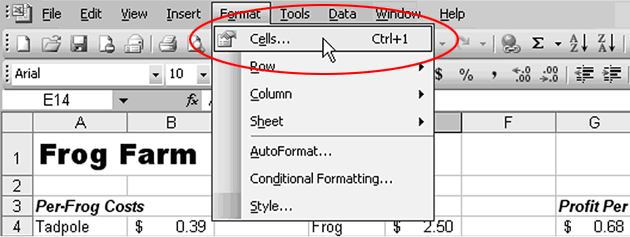DECEMBER 2011 UPDATE: We are getting renewed interest in Project training. Please contact us if you are interested.
There is some interest in Microsoft Project Training, both in Bakersfield and in Oxnard.
There is some interest in Microsoft Project Training, both in Bakersfield and in Oxnard.
Experience and Excellence in Project Training
We should let you know that we offer some of the best training for Microsoft Project in the entire state. All recent versions, from Project 2003 and 2007…all the way through the latest Project 2010 software are available. We have provided Project training for a wide variety of organizations, ranging from independent construction companies, to Fortune 500 firms and the U.S. military plus numerous Federal agencies.
Our Project Classes
Our Project training consists of two levels. MS Project is a fairly complicated piece of software, so both levels are designed to give the student a sound background in creating, updating, and administering projects.
Project Level 1
The Project Level 1 class covers the basics of creating a Project plan file and all the concepts you need to understand in order to develop an effective computer-based system for tracking your projects. Prime considerations and configuring the software is covered, followed by a discussion of how to effectively build the Project file and add the tasks associated with the project.
Adding resources such as people, equipment, and materials is discussed, along with the pros and cons of using resources in your project. How to assign the resources to tasks and the associated impact is then covered. Finally, we cover the best practices for troubleshooting the project plan file and finalizing the project.
Project Level 2
Project Level 2 continues the project plan development process. We go over numerous methods for updating the project and making global changes.
Customization is an important area of learning that covers how you can sort through the vast amounts of data associated with your projects and monitor plus report on the project. This is followed by a discussion of how to re-use your project data in similar projects. Finally, we show you how to exchange data between Microsoft Project and other programs you use.
Project Management Fundamentals
Training in the Microsoft Project software is very popular among our clients. But if your people need to learn about key concepts in project management, we also offer our Project Management Fundamentals class. Even experience project managers have commented on how useful they find this class.
We discuss the elements of planning for and measuring success in your projects. Risk management, scheduling, and budgeting are several key areas covered. We also discuss tracking, reporting, and controlling the project. And our discussion of properly closing out a project is quite useful.
If you are interested in our Project Management Fundamentals class, please contact us for more information.
Project Training Your Way
Microsoft Project is a powerful program for administering even large-scale projects. Many companies require their contractors to use this program.
In addition to our open enrollment Project classes, we also specialize in dedicated and onsite classes, both in our training centers and your location!
If you are interested in these classes, please post a reply here indicating how many students you would like to send and when are the best dates for you. Please don't post anonymously...log in so that we can contact you to enroll your students. Or email info@diamondtechsolutions.net